Paragraph with “intro” style applied, for optional, larger intro type copy. Should only be a few lines long, and let the reader know what they’re about to get into.
Example paragraph text style. This is what your standard paragraphs will look like throughout the entire site. Certain areas may have special styles, but this is your standard copy size. Paragraph links are styled like this so that they are easy for users to find. You also have the ability to BOLD text as well as emphasize text. You can also insert links to download things in your content, ‘Example Document Title’ (PDF), like this.
Below this paragraph you’ll find examples of all the other styles you’ll have at your disposal. You also have a technical page that lists all important information on image sizes, fonts, and colors.



H6 – 6-Col Logo Block (white bg)

H2 – 6-Col Logo Block (light gray bg)
I just wanted to demonstrate that you can add a little more text in this area if necessary. Also, I’ve coded these page blocks to restrict the width and height of the logos so that they don’t ever get too large.
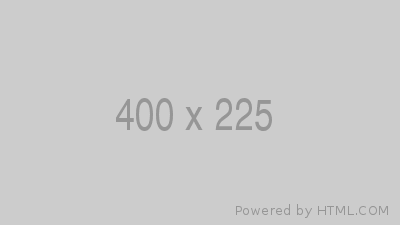

Optional Pre-Title
H2 – 1-Col Text (white bg)
Your content goes here. Edit or remove this text inline or in the module Content settings. You can also style every aspect of this content in the module Design settings and even apply custom CSS to this text in the module Advanced settings.
Lorem ipsum dolor sit amet, consectetur adipiscing elit, sed do eiusmod tempor incididunt ut labore et dolore magna aliqua. Ut enim ad minim veniam, quis nostrud exercitation ullamco laboris nisi ut aliquip ex ea commodo consequat. Duis aute irure dolor in reprehenderit in voluptate velit esse cillum dolore eu fugiat nulla pariatur. Excepteur sint occaecat cupidatat non proident, sunt in culpa qui officia deserunt mollit anim id est laborum.
Lorem ipsum dolor sit amet, consectetur adipiscing elit, sed do eiusmod tempor incididunt ut labore et dolore magna aliqua. Ut enim ad minim veniam, quis nostrud exercitation ullamco laboris nisi ut aliquip ex ea commodo consequat. Duis aute irure dolor in reprehenderit in voluptate velit esse cillum dolore eu fugiat nulla pariatur. Excepteur sint occaecat cupidatat non proident, sunt in culpa qui officia deserunt mollit anim id est laborum.
Optional Pre-Title
H2 – 1-Col Text (light gray bg)
Your content goes here. Edit or remove this text inline or in the module Content settings. You can also style every aspect of this content in the module Design settings and even apply custom CSS to this text in the module Advanced settings.
Lorem ipsum dolor sit amet, consectetur adipiscing elit, sed do eiusmod tempor incididunt ut labore et dolore magna aliqua. Ut enim ad minim veniam, quis nostrud exercitation ullamco laboris nisi ut aliquip ex ea commodo consequat. Duis aute irure dolor in reprehenderit in voluptate velit esse cillum dolore eu fugiat nulla pariatur. Excepteur sint occaecat cupidatat non proident, sunt in culpa qui officia deserunt mollit anim id est laborum.
Lorem ipsum dolor sit amet, consectetur adipiscing elit, sed do eiusmod tempor incididunt ut labore et dolore magna aliqua. Ut enim ad minim veniam, quis nostrud exercitation ullamco laboris nisi ut aliquip ex ea commodo consequat. Duis aute irure dolor in reprehenderit in voluptate velit esse cillum dolore eu fugiat nulla pariatur. Excepteur sint occaecat cupidatat non proident, sunt in culpa qui officia deserunt mollit anim id est laborum.
Optional Pre-Title
H2 – 2-Col Text with Sidebar (white bg)
Your content goes here. Edit or remove this text inline or in the module Content settings. You can also style every aspect of this content in the module Design settings and even apply custom CSS to this text in the module Advanced settings.
Lorem ipsum dolor sit amet, consectetur adipiscing elit, sed do eiusmod tempor incididunt ut labore et dolore magna aliqua. Ut enim ad minim veniam, quis nostrud exercitation ullamco laboris nisi ut aliquip ex ea commodo consequat. Duis aute irure dolor in reprehenderit in voluptate velit esse cillum dolore eu fugiat nulla pariatur. Excepteur sint occaecat cupidatat non proident, sunt in culpa qui officia deserunt mollit anim id est laborum.
Lorem ipsum dolor sit amet, consectetur adipiscing elit, sed do eiusmod tempor incididunt ut labore et dolore magna aliqua. Ut enim ad minim veniam, quis nostrud exercitation ullamco laboris nisi ut aliquip ex ea commodo consequat. Duis aute irure dolor in reprehenderit in voluptate velit esse cillum dolore eu fugiat nulla pariatur. Excepteur sint occaecat cupidatat non proident, sunt in culpa qui officia deserunt mollit anim id est laborum.
Optional Pre-Title
H2 – 2-Col Text with Sidebar (light gray bg)
Your content goes here. Edit or remove this text inline or in the module Content settings. You can also style every aspect of this content in the module Design settings and even apply custom CSS to this text in the module Advanced settings.
Lorem ipsum dolor sit amet, consectetur adipiscing elit, sed do eiusmod tempor incididunt ut labore et dolore magna aliqua. Ut enim ad minim veniam, quis nostrud exercitation ullamco laboris nisi ut aliquip ex ea commodo consequat. Duis aute irure dolor in reprehenderit in voluptate velit esse cillum dolore eu fugiat nulla pariatur. Excepteur sint occaecat cupidatat non proident, sunt in culpa qui officia deserunt mollit anim id est laborum.
Lorem ipsum dolor sit amet, consectetur adipiscing elit, sed do eiusmod tempor incididunt ut labore et dolore magna aliqua. Ut enim ad minim veniam, quis nostrud exercitation ullamco laboris nisi ut aliquip ex ea commodo consequat. Duis aute irure dolor in reprehenderit in voluptate velit esse cillum dolore eu fugiat nulla pariatur. Excepteur sint occaecat cupidatat non proident, sunt in culpa qui officia deserunt mollit anim id est laborum.
Optional Pre-Title
H2 – 2-Col Text / Image (white bg)
For extra emphasis, apply the “intro” class to this paragraph text.
This is just some additional paragraph text (with no “intro” class applied). This page block is a great “foundational” page block, that could be used for all sorts of storytelling layout needs.

Optional Pre-Title
H2 – 2-Col Text / Image (light gray bg)
For extra emphasis, apply the “intro” class to this paragraph text.
This is just some additional paragraph text (with no “intro” class applied). This page block is a great “foundational” page block, that could be used for all sorts of storytelling layout needs.


Optional Pre-Title
H2 – 2-Col Image / Text (white bg)
For extra emphasis, apply the “intro” class to this paragraph text.
This is just some additional paragraph text (with no “intro” class applied). This page block is a great “foundational” page block, that could be used for all sorts of storytelling layout needs.

Optional Pre-Title
H2 – 2-Col Image / Text (light gray bg)
For extra emphasis, apply the “intro” class to this paragraph text.
This is just some additional paragraph text (with no “intro” class applied). This page block is a great “foundational” page block, that could be used for all sorts of storytelling layout needs.
Optional Pre-Title
H2 – 2-Col Text / Video (white bg)
Paragraph copy with “intro” class applied. This is intended to only to be used for a sentence or two.
H4 – Optional Header
This block is great if you want to provide great info to your audience through the use of video embed. You can paste in the embed code within the video module, and also customize the overlay image that displays before the user clicks the “play” button.
Optional Pre-Title
H2 – 2-Col Text / Video (light gray bg)
Paragraph copy with “intro” class applied. This is intended to only to be used for a sentence or two.
H4 – Optional Header
This block is great if you want to provide great info to your audience through the use of video embed. You can paste in the embed code within the video module, and also customize the overlay image that displays before the user clicks the “play” button.
Optional Pre-Title
H2 – 2-Col Video / Text (white bg)
Paragraph copy with “intro” class applied. This is intended to only to be used for a sentence or two.
H4 – Optional Header
This block is great if you want to provide great info to your audience through the use of video embed. You can paste in the embed code within the video module, and also customize the overlay image that displays before the user clicks the “play” button.
Optional Pre-Title
H2 – 2-Col Video / Text (light gray bg)
Paragraph copy with “intro” class applied. This is intended to only to be used for a sentence or two.
H4 – Optional Header
This block is great if you want to provide great info to your audience through the use of video embed. You can paste in the embed code within the video module, and also customize the overlay image that displays before the user clicks the “play” button.
Optional Pre-Title
H2 – 2-Col, Sticky with Icon Blurbs (white bg).
This is paragraph text with the “intro” class applied to it, for extra emphasis.
Additional copy can be added here, and it’s okay for this to be regular paragraph text (with no “intro” class applied. This whole block is great for when you need to list several benefits or talking points using the blurb module.
H3 - Icon Blurb Header
H3 - Icon Blurb Header - You can customize the Icons
H3 - Icon Blurb Header
H3 - Icon Blurb Header
H3 - Icon Blurb Header
Optional Pre-Title
H2 – 2-Col, Sticky with Icon Blurbs (light gray bg).
This is paragraph text with the “intro” class applied to it, for extra emphasis.
Additional copy can be added here, and it’s okay for this to be regular paragraph text (with no “intro” class applied. This whole block is great for when you need to list several benefits or talking points using the blurb module.
H3 - Icon Blurb Header
H3 - Icon Blurb Header - You can customize the Icons
H3 - Icon Blurb Header
H3 - Icon Blurb Header
H3 - Icon Blurb Header
Optional Pre-Title
H2 – 3-Col Photo Blurbs (white bg)
This is paragraph text with the “intro” class applied to it. This text shouldn’t be too lengthy, for good measure, let’s try to limit it to only a couple lines.

H3 - Photo Blurb Header
This is simple paragraph text, designed to be centered for the best clean look. I recommend being fairly brief with this copy for the best look.

Need to add more Blurbs?
If you need to add more Photo Blurbs, DO NOT duplicate the Row, but rather, duplicate a module and update the info accordingly.

Only Need 2 Photo Blurbs?
Say you don’t need 3 Photo Blurbs, you only need 2. You can delete one of the modules, and the remaining 2 will center within this space.
Optional Pre-Title
H2 – 3-Col Photo Blurbs (light gray bg)
This is paragraph text with the “intro” class applied to it. This text shouldn’t be too lengthy, for good measure, let’s try to limit it to only a couple lines.

H3 - Photo Blurb Header
This is simple paragraph text, designed to be centered for the best clean look. I recommend being fairly brief with this copy for the best look.

Need to add more Blurbs?
If you need to add more Photo Blurbs, DO NOT duplicate the Row, but rather, duplicate a module and update the info accordingly.

Only Need 2 Photo Blurbs?
Say you don’t need 3 Photo Blurbs, you only need 2. You can delete one of the modules, and the remaining 2 will center within this space.
Optional Pre-Title
H2 – 3-Col Photo Blurbs (light gray bg)
This is paragraph text with the “intro” class applied to it. This text shouldn’t be too lengthy, for good measure, let’s try to limit it to only a couple lines.

H3 - Photo Blurb Header
This is simple paragraph text, designed to be centered for the best clean look. I recommend being fairly brief with this copy for the best look.

Need to add more Blurbs?
If you need to add more Photo Blurbs, DO NOT duplicate the Row, but rather, duplicate a module and update the info accordingly.

Only Need 2 Photo Blurbs?
Say you don’t need 3 Photo Blurbs, you only need 2. You can delete one of the modules, and the remaining 2 will center within this space.
Optional Pre-Title
H2 – 3-Col Photo Blurbs (light gray bg)
This is paragraph text with the “intro” class applied to it. This text shouldn’t be too lengthy, for good measure, let’s try to limit it to only a couple lines.

H3 - Photo Blurb Header
This is simple paragraph text, designed to be centered for the best clean look. I recommend being fairly brief with this copy for the best look.

Need to add more Blurbs?
If you need to add more Photo Blurbs, DO NOT duplicate the Row, but rather, duplicate a module and update the info accordingly.

Only Need 2 Photo Blurbs?
Say you don’t need 3 Photo Blurbs, you only need 2. You can delete one of the modules, and the remaining 2 will center within this space.
Optional Pre-Title
H2 – 4-Col Photo Blurbs (white bg)
This is paragraph text with the “intro” class applied to it. This text shouldn’t be too lengthy, for good measure, let’s try to limit it to only a couple lines.

H3 - Photo Blurb Header
This is simple paragraph text, designed to be centered for the best clean look. I recommend being fairly brief with this copy for the best look.

Need to add more Blurbs?
If you need to add more Photo Blurbs, DO NOT duplicate the Row, but rather, duplicate a module and update the info accordingly.

Only Need 3 Photo Blurbs?
Say you don’t need 4 Photo Blurbs, you only need 3. You can delete one of the modules, and the remaining 3 will center within this space.

H3 - Photo Blurb Header
This is simple paragraph text, designed to be centered for the best clean look. I recommend being fairly brief with this copy for the best look.
Optional Pre-Title
H2 – 4-Col Photo Blurbs (light gray bg)
This is paragraph text with the “intro” class applied to it. This text shouldn’t be too lengthy, for good measure, let’s try to limit it to only a couple lines.

H3 - Photo Blurb Header
This is simple paragraph text, designed to be centered for the best clean look. I recommend being fairly brief with this copy for the best look.

Need to add more Blurbs?
If you need to add more Photo Blurbs, DO NOT duplicate the Row, but rather, duplicate a module and update the info accordingly.

Only Need 3 Photo Blurbs?
Say you don’t need 4 Photo Blurbs, you only need 3. You can delete one of the modules, and the remaining 3 will center within this space.

H3 - Photo Blurb Header
This is simple paragraph text, designed to be centered for the best clean look. I recommend being fairly brief with this copy for the best look.
Optional Pre-Title
H2 – 4-Col Photo Blurbs (white bg)
This is paragraph text with the “intro” class applied to it. This text shouldn’t be too lengthy, for good measure, let’s try to limit it to only a couple lines.

H3 - Photo Blurb Header
This is simple paragraph text, designed to be centered for the best clean look. I recommend being fairly brief with this copy for the best look.

Need to add more Blurbs?
If you need to add more Photo Blurbs, DO NOT duplicate the Row, but rather, duplicate a module and update the info accordingly.

Only Need 3 Photo Blurbs?
Say you don’t need 4 Photo Blurbs, you only need 3. You can delete one of the modules, and the remaining 3 will center within this space.

H3 - Photo Blurb Header
This is simple paragraph text, designed to be centered for the best clean look. I recommend being fairly brief with this copy for the best look.
Optional Pre-Title
H2 – 4-Col Photo Blurbs (white bg)
This is paragraph text with the “intro” class applied to it. This text shouldn’t be too lengthy, for good measure, let’s try to limit it to only a couple lines.

H3 - Photo Blurb Header
This is simple paragraph text, designed to be centered for the best clean look. I recommend being fairly brief with this copy for the best look.

Need to add more Blurbs?
If you need to add more Photo Blurbs, DO NOT duplicate the Row, but rather, duplicate a module and update the info accordingly.

Only Need 3 Photo Blurbs?
Say you don’t need 4 Photo Blurbs, you only need 3. You can delete one of the modules, and the remaining 3 will center within this space.

H3 - Photo Blurb Header
This is simple paragraph text, designed to be centered for the best clean look. I recommend being fairly brief with this copy for the best look.
H2 – Stat / Number Block (white bg)
Paragraph copy with the “intro” class applied to it. If you need to add more stat blocks, simply duplicate the modules – DO NOT duplicate the whole row.
Years of Experience
Clients
of the Big 10 Schools
Supported Payments
H2 – Stat / Number Block (light gray bg)
Paragraph copy with the “intro” class applied to it. If you need to add more stat blocks, simply duplicate the modules – DO NOT duplicate the whole row.
Years of Experience
Clients
of the Big 10 Schools
Supported Payments
Optional Pre-Title
H2 – 2-Col Services & Solutions Cards
Paragraph copy with “intro” class applied to it. This page block is ideal for when you want to list out all of the options for “Our Services” and all the options for “Our Solutions.”
Our Services
Merchant Services Support & PCI Compliance
Prevent data breaches and complete audits with ease. Gain access and visibility into all the data at your fingertips.
Payment Assessments & Solutions Discovery
Get the full picture of every payment system with an exhaustive current state analysis.
Custom Payments Strategy
Devise a custom payments strategy that addresses your short- and long-term goals.
System Implementations + Integrations
Put in place more effective systems and integrate seamlessly with our unique solutions.
Training, Support + Maintenance
Access payments expertise, systems support, and PCI compliance help with our dedicated team.
PCI Compliance + Payment Security
Protect data and complete SAQs knowing your payments systems are PCI compliant.
Our Solutions
Payment Processing Solutions
Get a custom solution that fills the gaps — from athletic ticketing to the cafeteria and alumni development.
Point-to-Point Encryption (P2PE)
Prevent data breaches with PCI Validated P2PE and reduce PCI compliance scope and costs.
Device Installation
Use your chosen software and integrated devices to create a seamless experience across campus.
Online Payments
Accept payments in the most flexible, convenient way by leveraging your online systems.
Credit Card Processing
Improve your credit card systems to streamline payment processing, improving the cardholder experience.
Reporting + Reconciliation
Get campus-wide visibility into payment system transactions and integrate reconciliation for financial accountability.
Custom Dashboard
Gain control of treasury, finance and accounting with your own custom payments processing dashboard.
Optional Pre-Title
H2 – 3-Col, Sticky Text with Clickable Icon Cards
Paragraph text with “intro” class applied. This is another look at these services can be laid out for users to navigate to the content they are looking for.
Point-to-Point Encryption (P2PE)
Prevent data breaches with PCI Validated P2PE and reduce PCI compliance scope and costs.
Device Installation
Use your chosen software and integrated devices to create a seamless experience across campus.
Online Payments
Accept payments in the most flexible, convenient way by leveraging your online systems.
Credit Card Processing
Improve your credit card systems to streamline payment processing, improving the cardholder experience.
Reporting + Reconciliation
Get campus-wide visibility into payment system transactions and integrate reconciliation for financial accountability.
Custom Dashboard
Gain control of treasury, finance and accounting with your own custom payments processing dashboard.
Thoughtful, patient & understanding experts helping us upgrade all of our payment systems across campus, improve PCI compliance & secure the entire university against a credit card data breach. We couldn’t have made as much progress in so short of time without Arrow Payments.
Thoughtful, patient & understanding experts helping us upgrade all of our payment systems across campus, improve PCI compliance & secure the entire university against a credit card data breach. We couldn’t have made as much progress in so short of time without Arrow Payments.
Thoughtful, patient & understanding experts helping us upgrade all of our payment systems across campus, improve PCI compliance & secure the entire university against a credit card data breach. We couldn’t have made as much progress in so short of time without Arrow Payments.

Interruptor Clickable Card (blue bg to light gray bg)
Get immediate visibility into your higher ed payment systems with an in-depth discovery — where we do all the work — and gain instant actionable recommendations that lead to better financial outcomes.

Interruptor Clickable Card (blue bg to white bg)
Get immediate visibility into your higher ed payment systems with an in-depth discovery — where we do all the work — and gain instant actionable recommendations that lead to better financial outcomes.

Interruptor Clickable Card (light gray bg to white bg)
Learn how we helped Northwestern University overhaul payments and PCI with P2PE.

Interruptor Clickable Card (white bg to light gray bg)
Learn how we helped Northwestern University overhaul payments and PCI with P2PE.
Optional Pre-Title
H2 – Blog Teaser (white bg)
Check out the latest reports and articles from Arrow Payments.
Webinar Recording: Hiring Merchant Services & PCI Resources
In today's challenging economic climate, optimizing your resources and budgets is paramount. Are you confident your institution is effectively managing its merchant services, payment systems, and PCI compliance to prevent costly data breaches and meet the evolving...

Emerging Cybersecurity Challenges in Higher Education
Higher education institutions are increasingly becoming targets for cyber threats, and the complexity of managing these challenges is growing. According to a recent survey, just under half (43%) of respondents in the education sector reported they hadn’t experienced a...
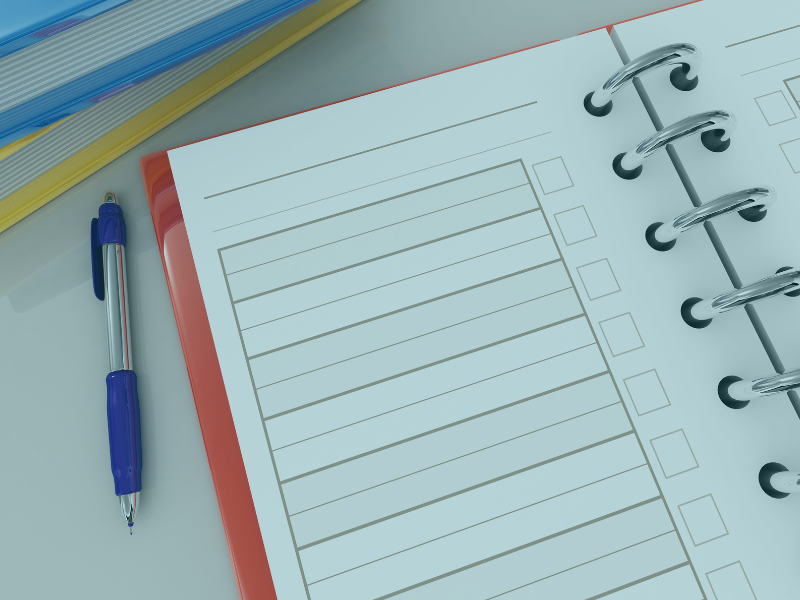
What to Know About Device Tamper Logs for PCI Compliance
Device tamper logs are an important part of compliance. Educational institutions, especially colleges and universities, face unique challenges when it comes to managing sensitive data, including payment information. The Payment Card Industry Data Security Standard...

What’s the True Cost of Merchant Services & PCI Compliance? Part II
As a refresher, we covered all of the considerations you, as a merchant, need to think about when processing payments. The world of merchant services and PCI compliance is broad and entails many different things that go beyond simple payment processing. We covered...

What’s the True Cost of Merchant Services & PCI Compliance? Part I
You might be thinking about payments all wrong. And you may not understand the true cost of merchant services. It’s easy to miss the forest for the trees when it comes to higher education payment systems. Many institutions get tunnel vision about securing the lowest...

Why PCI Compliance is Critical for Higher Education
Digital transactions are ubiquitous, especially on college campuses. As a result, there is an increased focus on the security of payment data. Colleges and universities handle a high volume of transactions, from tuition payments to donations and beyond, making them...
Optional Pre-Title
H2 – Blog Teaser (light gray bg)
Check out the latest reports and articles from Arrow Payments.
Webinar Recording: Hiring Merchant Services & PCI Resources
In today's challenging economic climate, optimizing your resources and budgets is paramount. Are you confident your institution is effectively managing its merchant services, payment systems, and PCI compliance to prevent costly data breaches and meet the evolving...

Emerging Cybersecurity Challenges in Higher Education
Higher education institutions are increasingly becoming targets for cyber threats, and the complexity of managing these challenges is growing. According to a recent survey, just under half (43%) of respondents in the education sector reported they hadn’t experienced a...
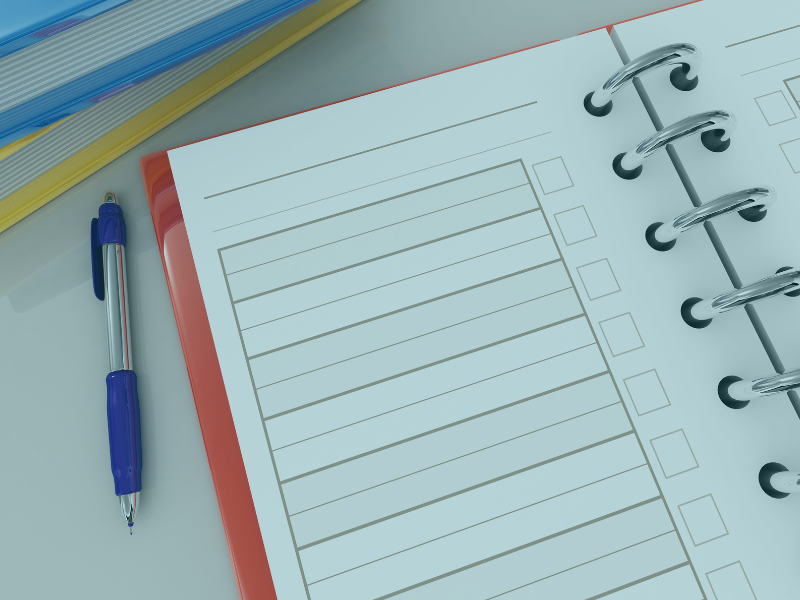
What to Know About Device Tamper Logs for PCI Compliance
Device tamper logs are an important part of compliance. Educational institutions, especially colleges and universities, face unique challenges when it comes to managing sensitive data, including payment information. The Payment Card Industry Data Security Standard...

What’s the True Cost of Merchant Services & PCI Compliance? Part II
As a refresher, we covered all of the considerations you, as a merchant, need to think about when processing payments. The world of merchant services and PCI compliance is broad and entails many different things that go beyond simple payment processing. We covered...

What’s the True Cost of Merchant Services & PCI Compliance? Part I
You might be thinking about payments all wrong. And you may not understand the true cost of merchant services. It’s easy to miss the forest for the trees when it comes to higher education payment systems. Many institutions get tunnel vision about securing the lowest...

Why PCI Compliance is Critical for Higher Education
Digital transactions are ubiquitous, especially on college campuses. As a result, there is an increased focus on the security of payment data. Colleges and universities handle a high volume of transactions, from tuition payments to donations and beyond, making them...